

Go to Admin » Appearance » Widgets » and move Gabfire Widget: Social into that MastheadOverlay zone
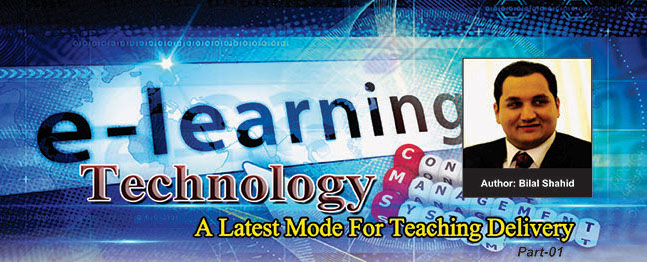
How do Virtual Learning Environments (VLEs), Personal Learning Environment (PLEs) and Content Management Systems (CMS) differ from one another? This has always been a difficult question for some people when they use and think about systems such as Blackboard and Moodle that provide support for teaching delivery.
Most systems in today’s market are capable of holding both static and dynamic materials. These range from static lectures to dynamically created quizzes and exams which can be assessed automatically. Current advances in this domain provide the capability of monitoring the progress of students and course units as a whole by different personnel, which then aids in the development of the learner as well as helping institutions in making strategic decisions about courses.
There are a huge number of web-based systems for example Moodle, Blackboard, etc; developed to aid institutions and teachers in educating their students. Some of the systems are bespoke, and are developed specifically for a particular institution; others are generic and can be customised for the institutions according to their requirements. There are two key questions that need to be answered relating to the motives behind such systems development. These are:
“A CMS is a tool that enables a variety of (centralised) technical and (de-centralised) non technical staff to create, edit, manage and finally publish (in a number of formats) a variety of content (such as text, graphics, video, documents etc), whilst being constrained by a centralised set of rules, process and workflows that ensure coherent, validated electronic content.” (Contentmanager.eu.com, 2008)
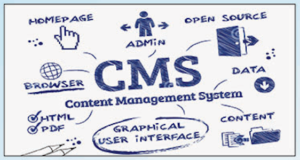 As we know that information is one of the most valuable assets for an organisation and here the term ‘content’ is used to refer to that information. This information is mostly stored and retrieved in an electronic format which requires a solution to manage the process of maintaining the information and the “information” itself, which is known as a Content Management System.
As we know that information is one of the most valuable assets for an organisation and here the term ‘content’ is used to refer to that information. This information is mostly stored and retrieved in an electronic format which requires a solution to manage the process of maintaining the information and the “information” itself, which is known as a Content Management System.
A CMS is a set of procedures (rarely manual or mostly automated), used to manage the content which is digitally stored in a collaborative environment. These procedures are designed to accommodate the following general requirements of users:
CMS are not new to developers, they have been around since the 1980s and have evolved into stable products which are easy to use and deploy. However, the sudden increase in demand is due to the following three factors: (contentmanager.eu.com, 2008)
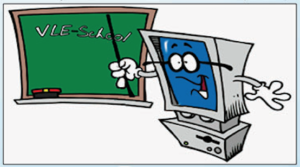 A CMS itself is a generic system and is divided into six separate domains, all related to specific fields of study: (Wikipedia.org, 2010)
A CMS itself is a generic system and is divided into six separate domains, all related to specific fields of study: (Wikipedia.org, 2010)
A CMS provides tools of increasing sophistication. It was observed from the research that new functionalities are constantly added in response to marketplace demands to fulfil the duty of serving organisations’ needs for reliable, accessible and useable electronic data management. It allows an organisation to have central control of its “knowledge base” which is held in unstructured documents.
Content Management Systems provide multi-faceted functionality which promises enhanced co-operation between individuals formed into workgroups, shared storage space creating a corporate store and powerful retrieval tools to enhance accessibility. (Reed, 1995)
Use of a CMS allows an organisation to maintain its competitive edge in the market by functioning at the same rate as its rivals. It enables an organisation to comply with legislation with fewer resources and be more productive by utilising its free resources to other tasks and by cutting other overheads which were present otherwise.
A VLE is part of the LMS sub domain of CMSs. It aids teaching delivery and learning in educational settings through digital media mainly via the web and the internet. Users of the VLE are assigned rights consisting of two basic types, i.e. via student and teacher profiles. The teacher has all the functionalities of the student profile, but also has additional rights to create or modify curriculum content and track student performance.
A web definition for a VLE states that “… set of teaching and learning tools designed to enhance a student’s learning experience by including computers and the Internet in the learning process.” (whatisit.com, 2010) Basic components for a VLE include:
According to Pierre Dillenbourg (Dillenbourg, 2000), the following specific features distinguish VLE from other educational websites/systems:
When using any VLE a course designer is required to have sufficient tools available to present all the required components of the course to the student through a single, consistent and intuitive interface. In best practice a VLE should implement the following elements which must be hyperlinked together by utilising the technical capabilities available:
Concluding on VLEs, it can be said that they are a good supplement to traditional methods of teaching delivery, providing a blended learning approach. It has been also noticed that they are not fully utilised in the field of arts and, surprisingly, computer science (especially programming) for various reasons. Faster connection speeds and technologies such as video conferencing and live broadcasting have made it possible to have more flexible, dynamic and comprehensive communications over the internet. Advances in technology have also enriched and provided greater interactivity with VLEs and ensures that almost all traditional classroom equipment is emulated in a VLE.
Researchers (Munoz & Duzer, 2005) have also shown that a VLE has helped achieve better overall grades for courses by motivating and engaging students more effectively. The VLE has also made it possible for users to manage their time more effectively and made is possible to have specialist tuition for people who cannot usually afford it.
In my opinion, VLEs should be used with traditional teaching methods, e.g. a class room. In my view, the main drawback of using a VLE as the only option is that it will damage the personal and social development of the students. As there is no “face to face”, in person communication, learners will not be able to get their “peoples skills” developed as effectively (or even at all) which are essential in professional life, and may leave users of VLEs feeling isolated.
A web definition for PLE states that “… a system that helps learners takes control of and manages their own learning. This includes providing support for learners to set their own learning goals, manages their learning, manage both content and process, and communicate with others in the process of learning.” (microbiologybytes.com, 2010)
It is a content management system where control is given to the learner on how they learn as opposed to the VLE where teachers have control over how users learn. For the sake of our project I will not be going into details of PLEs as the main focus for this project is teaching delivery from a teacher’s perspective, therefore I will be concentrating on VLEs.
(Continues)
You must be logged in to post a comment Login